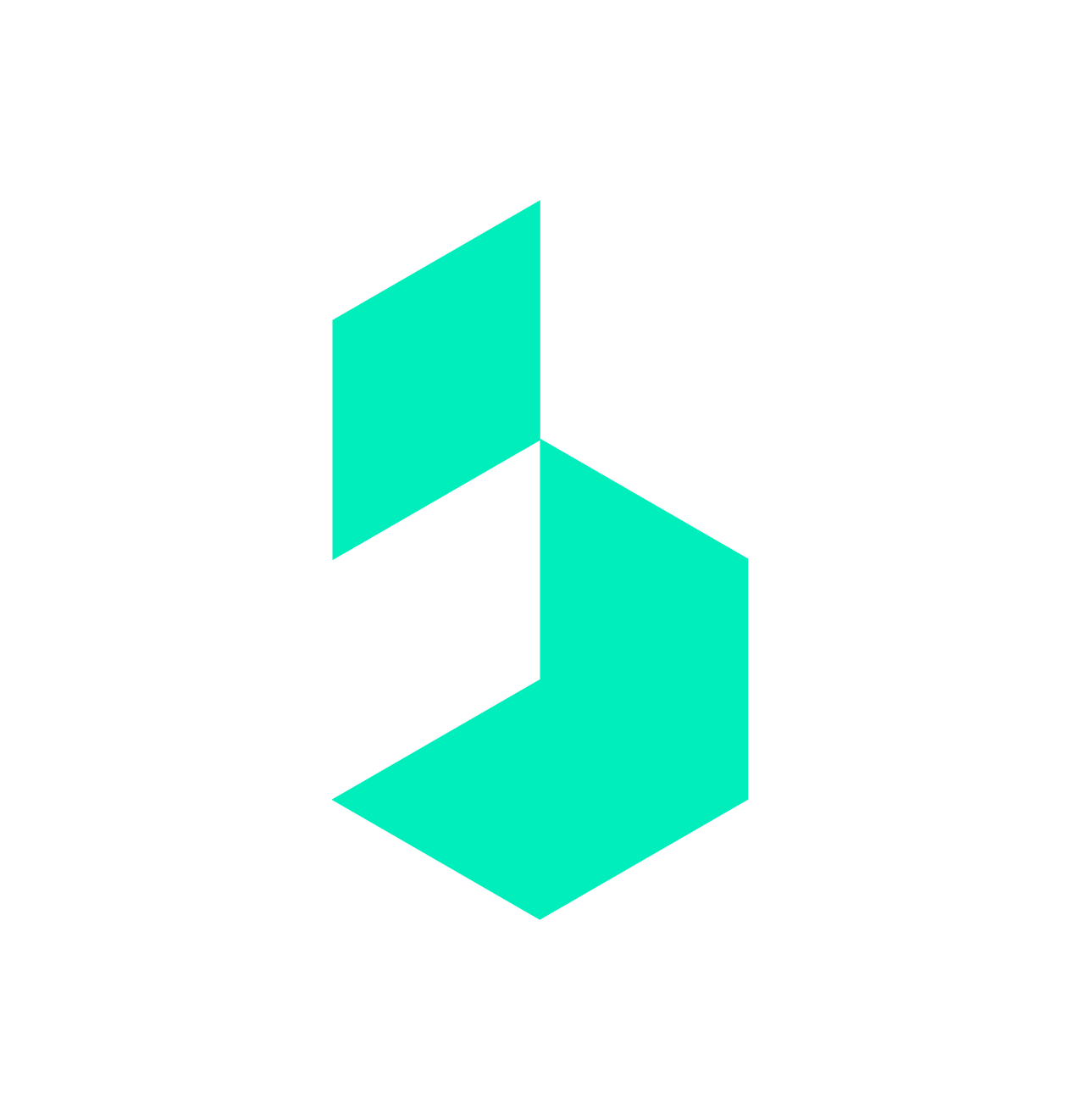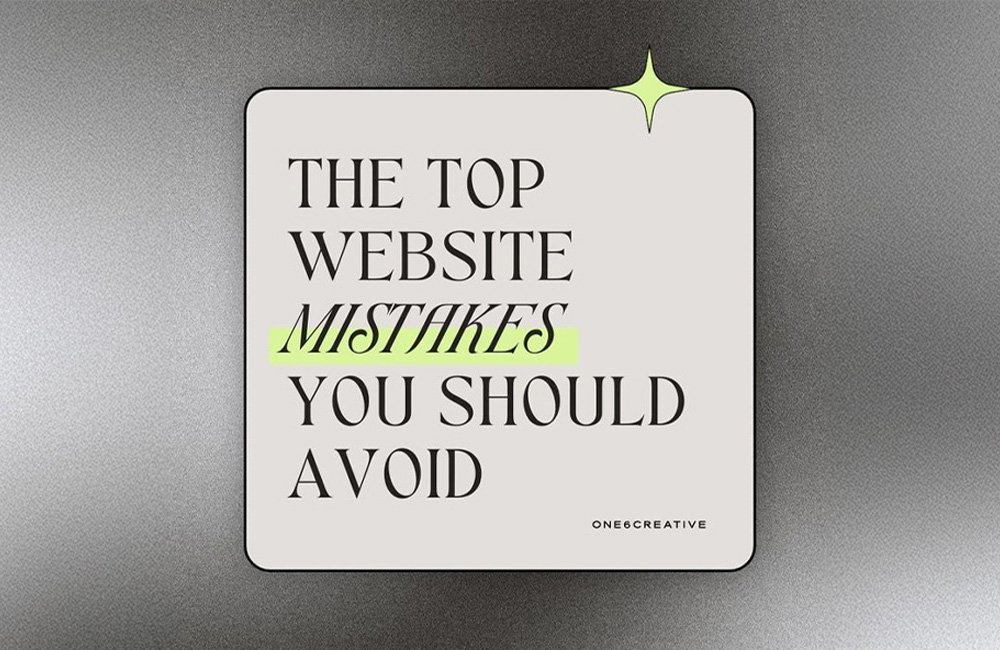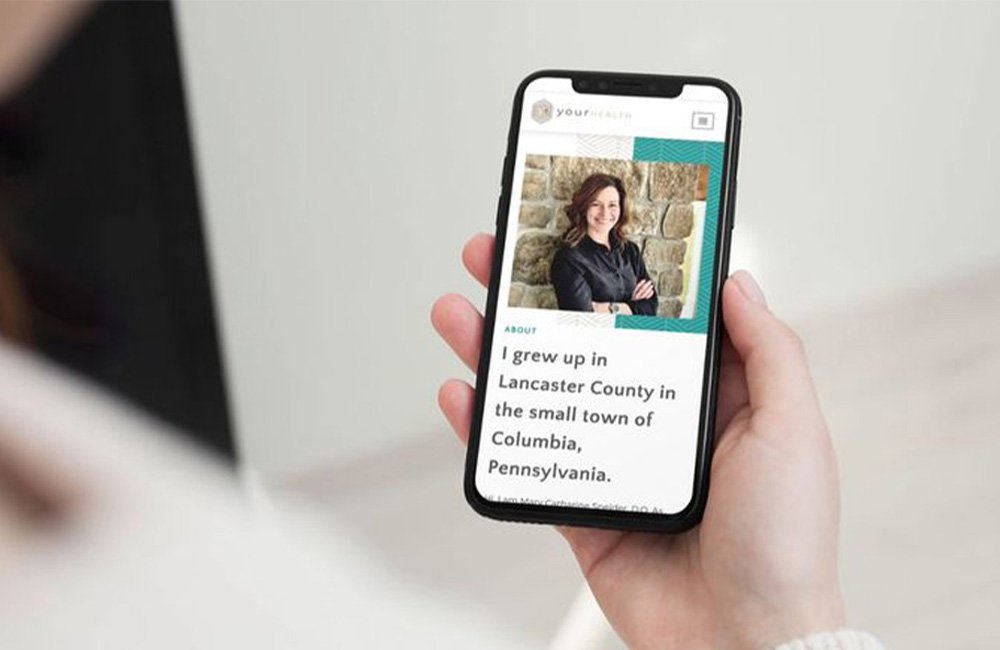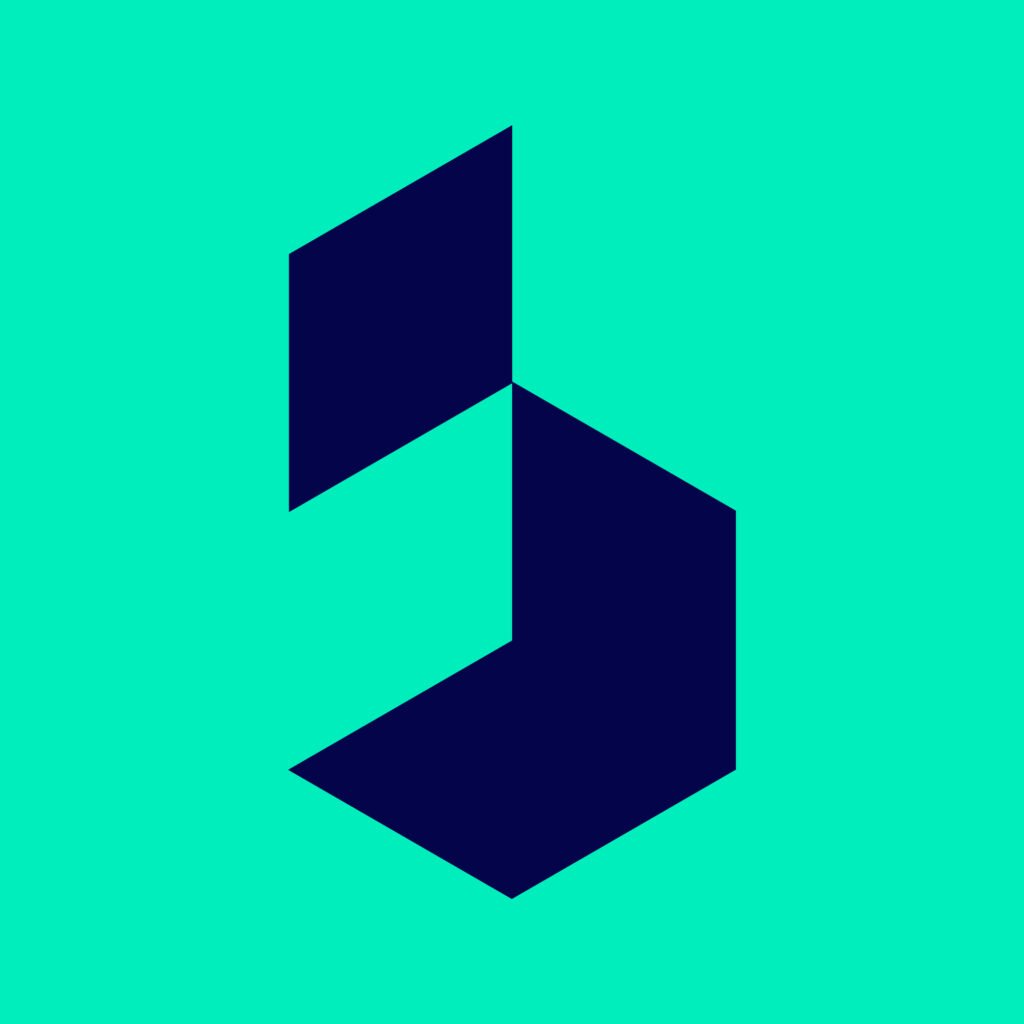5 Simple Ways to Improve Your Therapy Website’s User Experience
A well-designed therapy website is more than just a digital brochure; it’s the first step toward building a trusting relationship with potential clients. User experience (UX) plays a key role in whether visitors stay on your site or leave within seconds. A website that’s easy to navigate and provides relevant, reassuring information will not only engage users but also increase your chances of converting them into clients.
Let’s dive into 5 simple ways you can improve your therapy website’s user experience to ensure your visitors feel at ease and confident in booking a session.
1. Identify What Your Users Want and Give It to Them
Your website should be tailored to your users’ needs from the moment they arrive. Take time to understand what your visitors are looking for—whether it’s information about your therapy services or a clear way to book a session.
What to do:
- Make sure the main services you offer are easy to find right from the homepage.
- Think about the user’s journey: Where do they typically go on your site first? Use tools like Google Analytics to track how visitors interact with your website.
Related blog: How to Design a User-Friendly Therapy Website – A deeper look into optimizing your site for visitors.
2. Create a Clear, Modern Design
Simplicity is key when it comes to web design. A cluttered, complicated website can frustrate visitors and lead them to abandon your site before booking an appointment.
What to do:
- Stick to a clean, modern layout with a simple navigation menu.
- Use calming colors and soothing fonts that match the vibe of your therapy practice.
- Ensure the website is mobile-friendly so users can easily navigate it from any device.
For more on creating a clean, modern design, check out: Why Simplicity is Key in Therapy Website Design.
3. Test, Test, and Test Again
Testing your website is crucial for ensuring a seamless user experience. You might think your site works perfectly, but asking others for their feedback can help identify areas for improvement.
What to do:
- Ask friends, family, or colleagues to navigate your website and share their thoughts on ease of use.
- Implement a testing phase where you can analyze how visitors interact with your website using tools like heatmaps and session replays.
Want more tips on testing? Visit our article: How to Test Your Therapy Website for Optimal User Experience.
4. Provide Engaging and Relevant Content
Your content should be informative and useful to your clients. Providing helpful information about your therapy services can help visitors feel more confident in their decision to book an appointment with you.
What to do:
- Offer articles, blog posts, or resources that provide value to your potential clients.
- Consider including videos, client testimonials, or case studies that showcase your expertise and successful outcomes.
Learn more about creating content that connects with your audience: 5 Tips for Creating Engaging Content on Your Therapy Website.
5. Make the Booking Process Simple and Accessible
Nothing is more frustrating for a potential client than a complicated booking process. To encourage people to take action, make sure that booking a session is straightforward and easy.
What to do:
- Implement a simple, user-friendly online booking system.
- Display clear call-to-action buttons throughout your website, such as “Book a Session” or “Contact Us.”
Related blog: How to Optimize Your Therapy Website’s Booking System – Simplify your client booking process for more conversions.
Conclusion: By following these simple steps, you can enhance your therapy website’s user experience, build trust with potential clients, and increase your chances of converting visitors into booked clients.
If you’re unsure about your website’s performance or would like feedback on improving it, request a free website review to make sure your site is working hard for you.