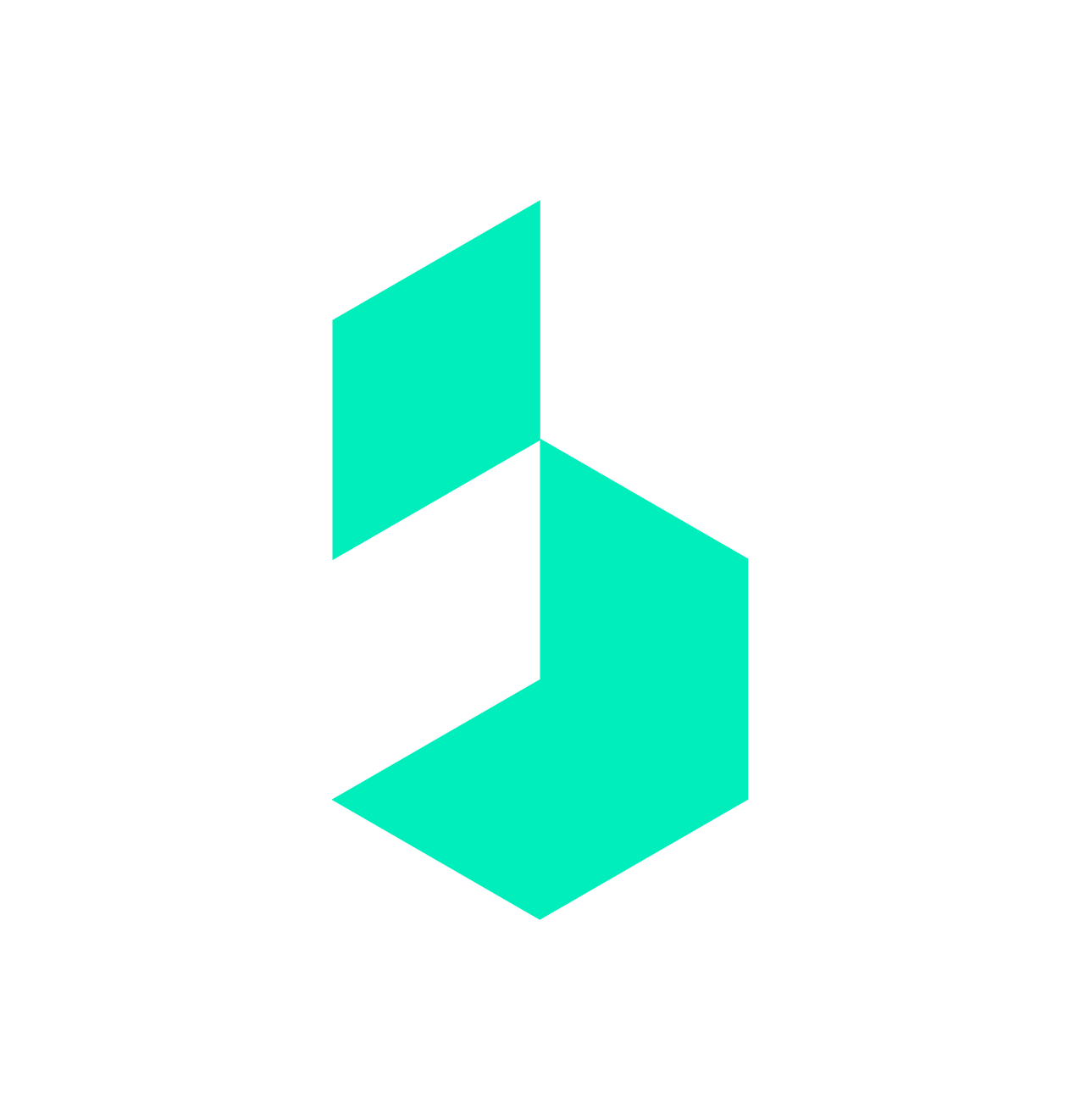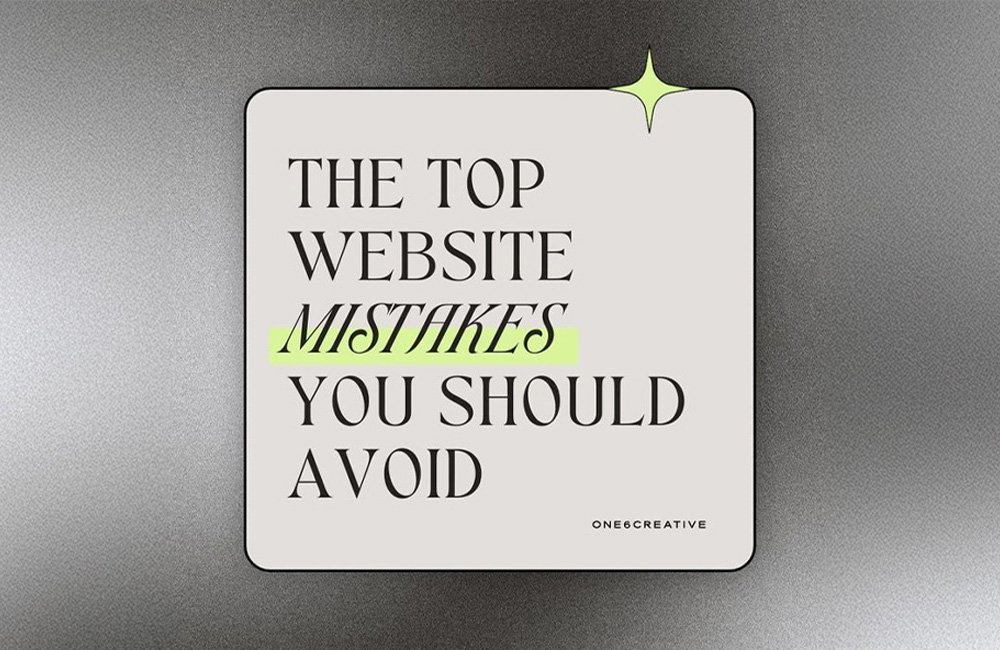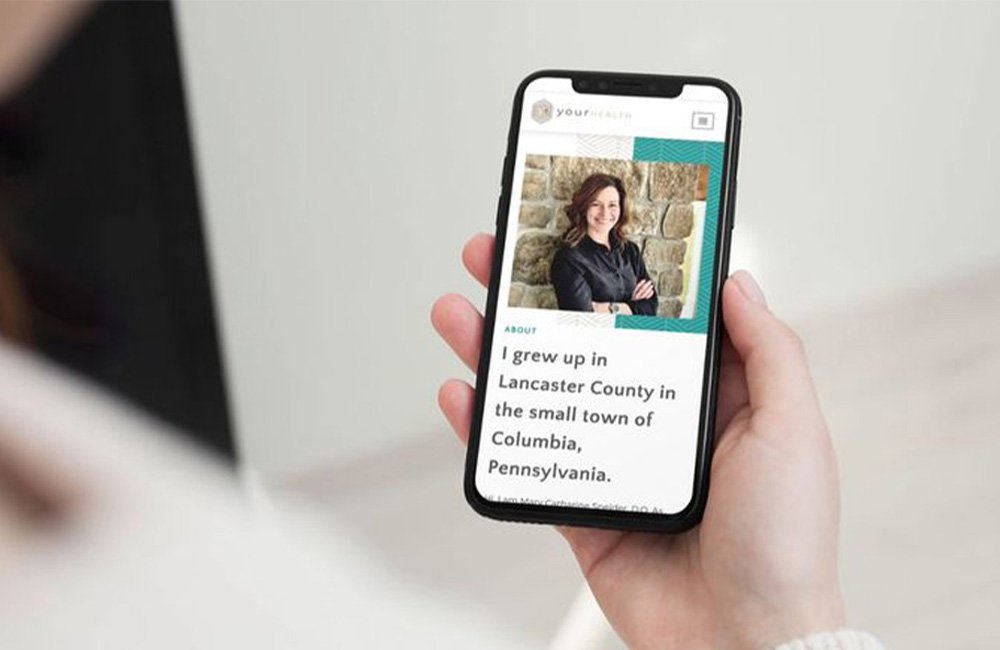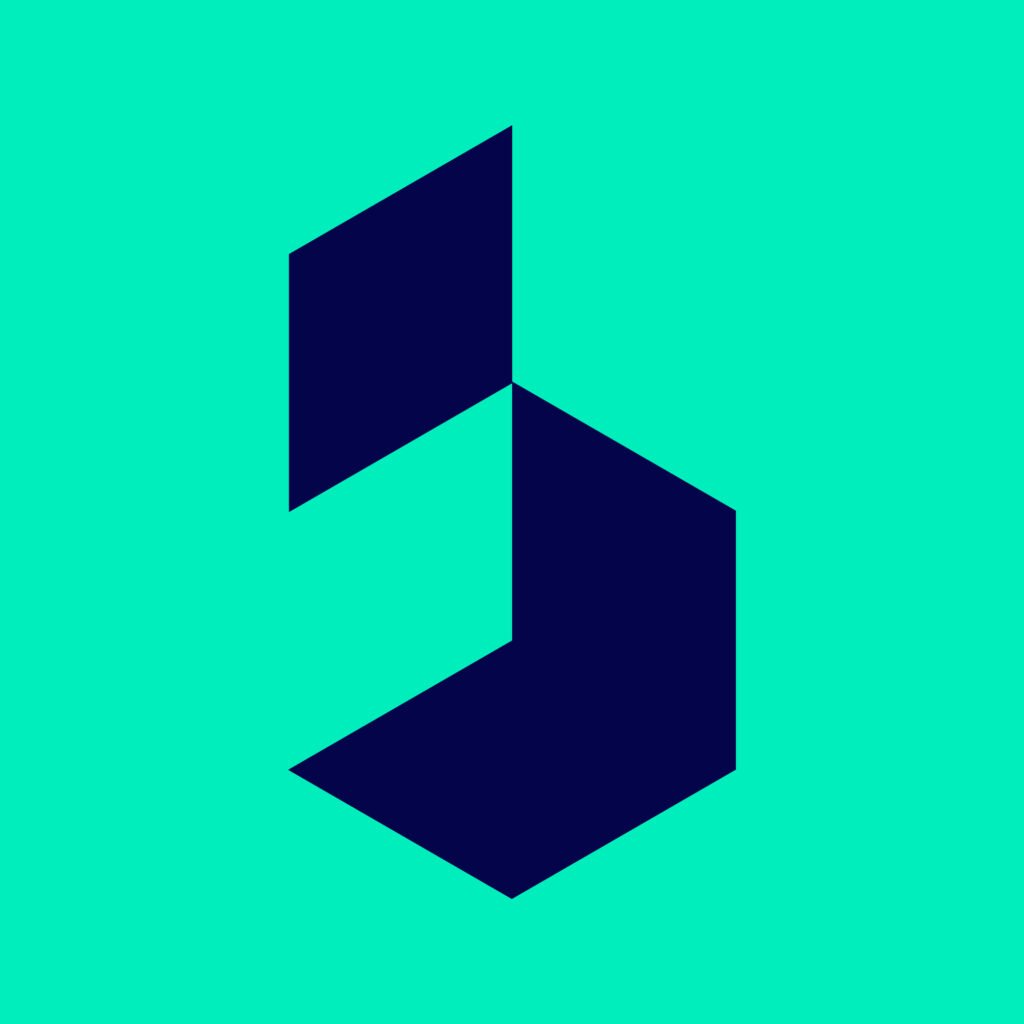Your website is often the first place potential clients will go to get to know you and your services. A great website can turn visitors into loyal clients, but making mistakes on your site can have the opposite effect. Here are some common website mistakes and how you can fix them to improve your site’s performance.
1. Confusing Navigation
Why it matters:
When visitors can’t find what they’re looking for quickly, they’re more likely to leave your website. Clear, simple navigation helps potential clients explore your services without frustration.
What to do:
- Keep your navigation menu simple and clear, with categories like “Services,” “About,” and “Contact.”
- Ensure your pages are well-organized and easy to navigate.
- Include a search bar so users can find information quickly.
For more on how a clean navigation layout can impact user experience, check out How to Make Your Website More User-Friendly.
2. No Clear Call to Action (CTA)
Why it matters:
A website without a clear CTA leaves visitors unsure of what to do next. A CTA guides users toward the next step, whether it’s booking a session or getting in touch.
What to do:
- Place action-driven CTAs like “Book an Appointment” or “Contact Us” in prominent locations on each page.
- Use contrasting colors to make buttons stand out.
- Keep your CTAs clear and direct to ensure users know exactly what to do next.
For more tips on how to design effective CTAs, visit The Importance of Clear Call-to-Actions for Your Website.
3. Slow Website Speed
Why it matters:
A slow website can make potential clients leave before they even see your content. Speed is crucial for user experience and SEO rankings.
What to do:
- Compress images and reduce file sizes to speed up loading times.
- Minimize plugins and scripts that can slow down your website.
- Test your website using tools like Google Page Speed Insights to ensure it loads quickly.
Learn more about improving website speed in Website Speed Optimization.
4. Outdated or Impersonal Images
Why it matters:
Stock images can make your website feel impersonal. Using outdated or irrelevant photos can also give visitors the impression that your website is neglected.
What to do:
- Use high-quality, authentic images of your practice and team.
- If possible, include photos from real sessions (with client permission).
- Avoid generic stock photos that don’t reflect your brand.
For advice on using the right images, check out How to Choose the Best Images for Your Website.
5. Not Optimizing for Mobile Devices
Why it matters:
Many visitors will access your website from their mobile phones. If your site isn’t mobile-friendly, you risk losing a significant portion of potential clients.
What to do:
- Use responsive design to ensure your website looks great on any device.
- Test your website on different mobile devices to ensure all features work properly.
- Make sure your CTAs and buttons are easy to click on mobile.
A mobile-friendly website is key to retaining visitors. If you’re curious about how to make your site mobile-ready, read expert guide on Mobile Optimization for Your Website.
Conclusion: Fix These Common Website Mistakes to Improve Your Client Conversion
Your website is your digital storefront. By fixing these common mistakes, you can make sure your site is easy to navigate, fast, and appealing to visitors. With the right design and functionality, your website will not only attract more visitors but also turn them into loyal clients.
Want to make sure your website is working as hard as it should? Request a free website review and get expert feedback to improve your site’s performance and attract more clients.