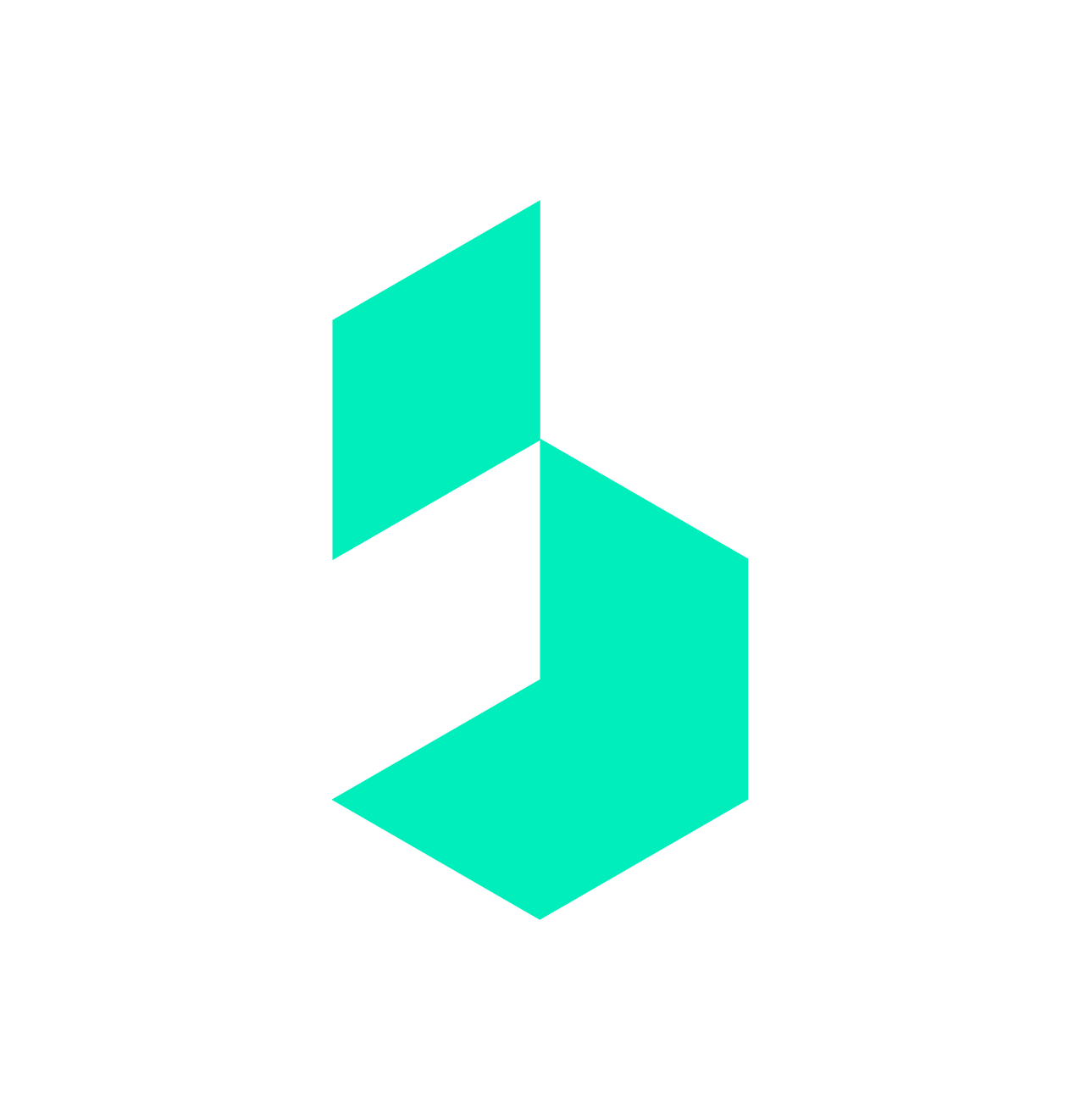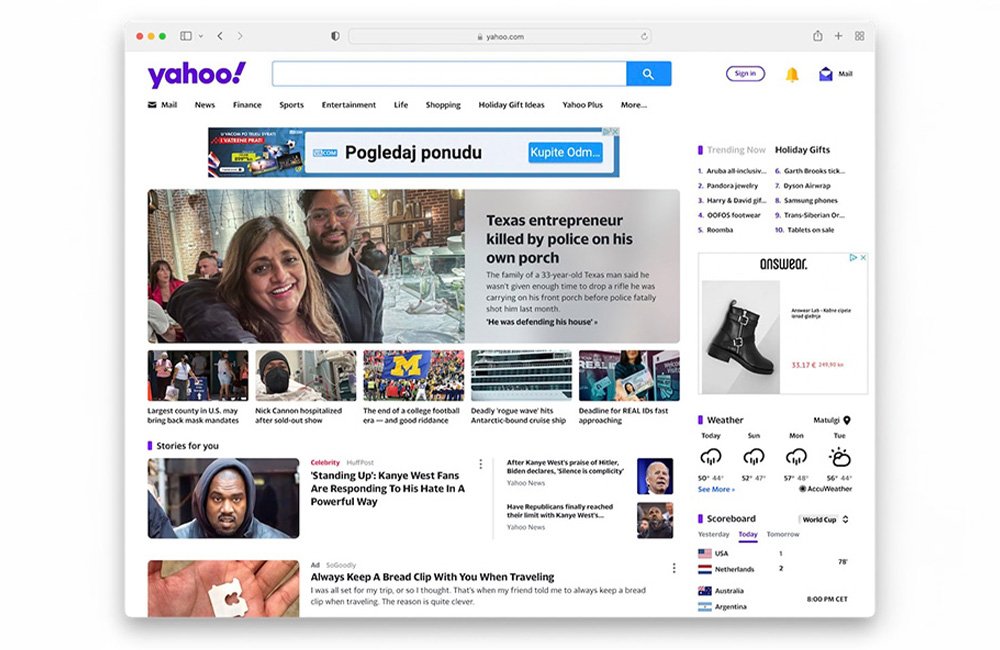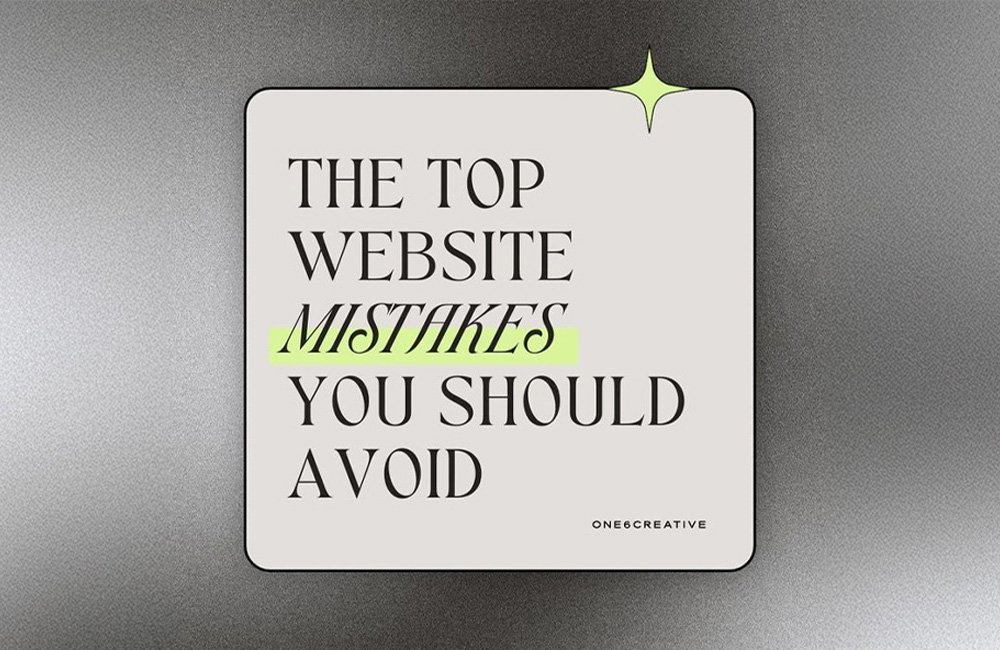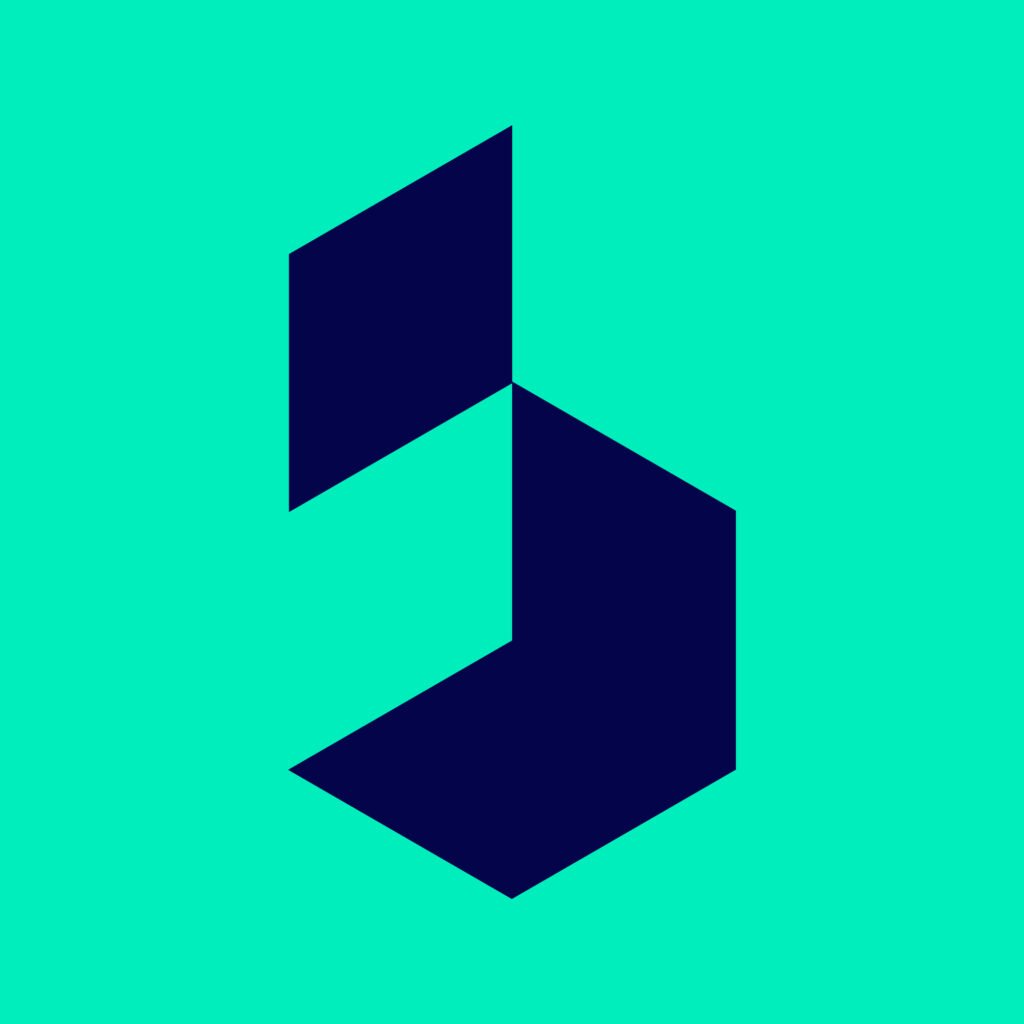Is your dental website working as hard as you do? When designing a dental website, small mistakes can make a big difference. An outdated or poorly designed website can drive potential patients away, so it’s important to avoid common mistakes that hinder your site’s effectiveness.
Here are the crucial mistakes to avoid when designing your dental website and how to fix them to create a better experience for your patients.
1. Not Having a Mobile-Friendly Design
More and more people are using their phones to search for dental services. If your website isn’t mobile-friendly, you could be losing a lot of potential patients. Google also ranks mobile-friendly sites higher, so it’s important for SEO and user experience.
What to do:
- Make sure your website is responsive, meaning it adjusts smoothly to any screen size.
- Test your website on multiple devices to ensure it looks great on both phones and tablets.
If you’re unsure whether your website is mobile-friendly, check out our blog on Optimizing Your Dental Website for Mobile.
2. Slow Load Times
A slow website can frustrate visitors and cause them to leave before they even see your services. Research shows that 53% of visitors abandon sites that take more than 3 seconds to load. A slow website hurts your user experience and SEO.
What to do:
- Compress images and reduce the use of unnecessary plugins.
- Use fast, reliable hosting to ensure your website loads quickly.
3. Poor Navigation and Complicated Layout
Patients should be able to find what they need quickly on your website. If they can’t navigate easily or the layout feels confusing, they may leave your site and look for a competitor. Keep your design clean, simple, and intuitive.
What to do:
- Organize your content logically and avoid overwhelming visitors with too many options.
- Make key information, like your contact details, services, and booking system, easy to access.
4. Failing to Show Social Proof
One of the best ways to build trust with potential patients is through patient testimonials and reviews. If your website lacks this social proof, you’re missing an opportunity to establish credibility. Potential patients want to know that others have had a positive experience at your practice.
What to do:
- Include a section for patient reviews and testimonials on your homepage.
- Use before-and-after photos (with patient consent) to highlight your work.
For tips on how to effectively use reviews, read our blog on How Patient Testimonials Can Improve Your Dental Practice.
5. Not Having a Clear Call-to-Action
If your website doesn’t clearly tell visitors what to do next, you’re missing out. Without a strong call-to-action (CTA), visitors may leave your site without booking an appointment. Make it easy for them to take the next step.
What to do:
- Place prominent CTAs, like “Book Your Appointment” or “Contact Us,” on your homepage and throughout your site.
- Make sure your CTAs stand out and are easy to find.
6. Ignoring Patient Privacy and Security
In today’s digital world, patient privacy and security are more important than ever. If your website lacks proper security measures, patients may hesitate to trust you with their personal information. Ensure your website is HIPAA-compliant and secure.
What to do:
- Use SSL certificates to encrypt patient data and ensure their privacy.
- Display your privacy policies clearly on your site to reassure patients.
7. Not Updating Content Regularly
An outdated website sends the wrong message. It can make your practice seem neglected or out of touch. Regularly updating your content not only engages patients but also helps with SEO.
What to do:
- Keep your website content fresh by regularly updating your blog, adding team member introductions, or posting seasonal dental tips.
- An active blog can help increase search engine visibility and drive more traffic to your site.
Check out our blog on Why Fresh Content is Key for Your Website for more details on this.
Conclusion: A Modern, Functional Website Can Make All the Difference
Your dental website isn’t just a tool for online presence; it’s an essential part of attracting and retaining patients. By avoiding these common mistakes, you’ll create a website that not only improves patient experience but also builds trust and boosts your practice’s success.
If you’re unsure whether your website is on the right track, consider getting a free website review from experts who can help you identify areas for improvement. A well-designed website is a reflection of your practice and can help you stand out in a competitive market.