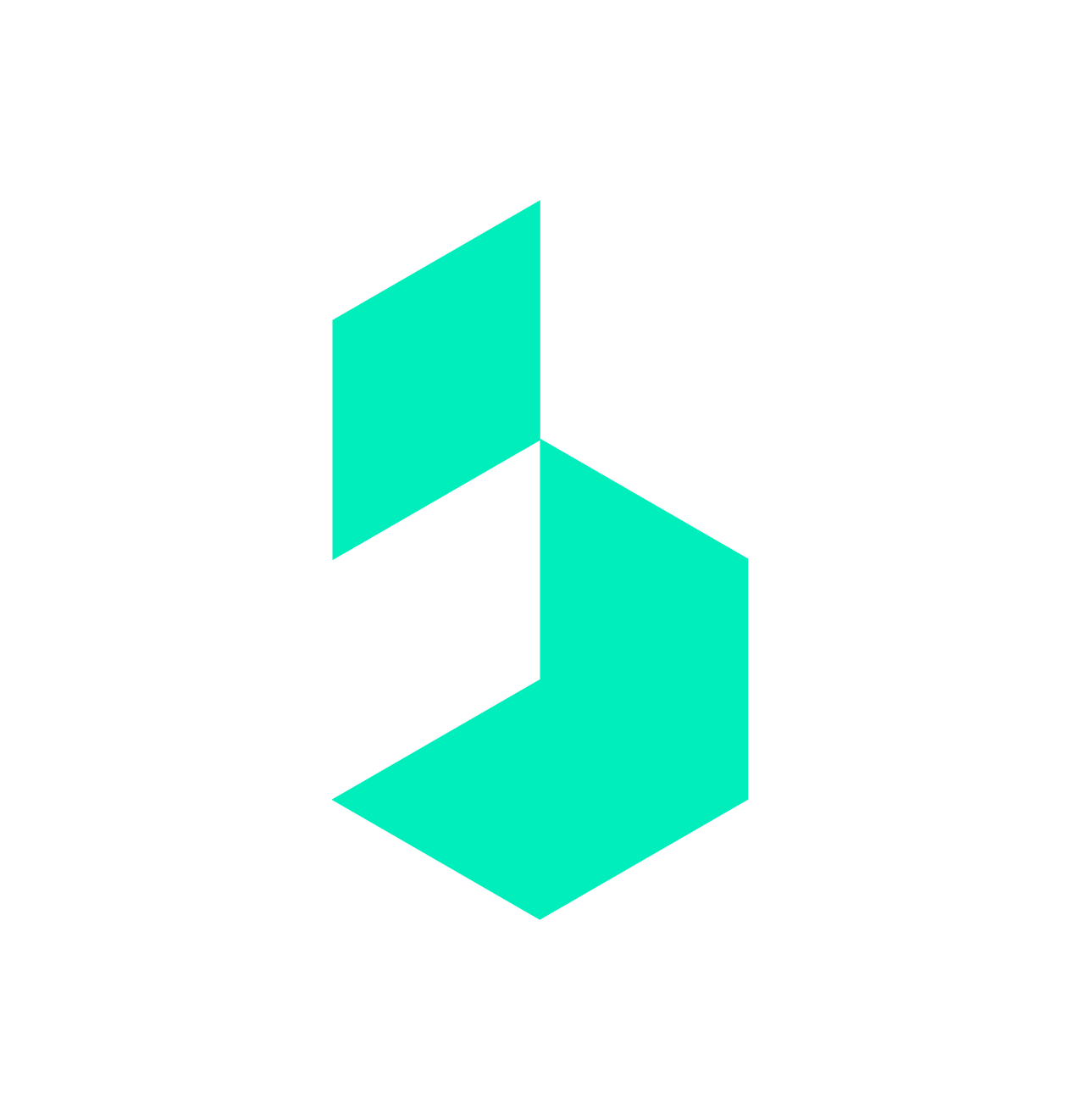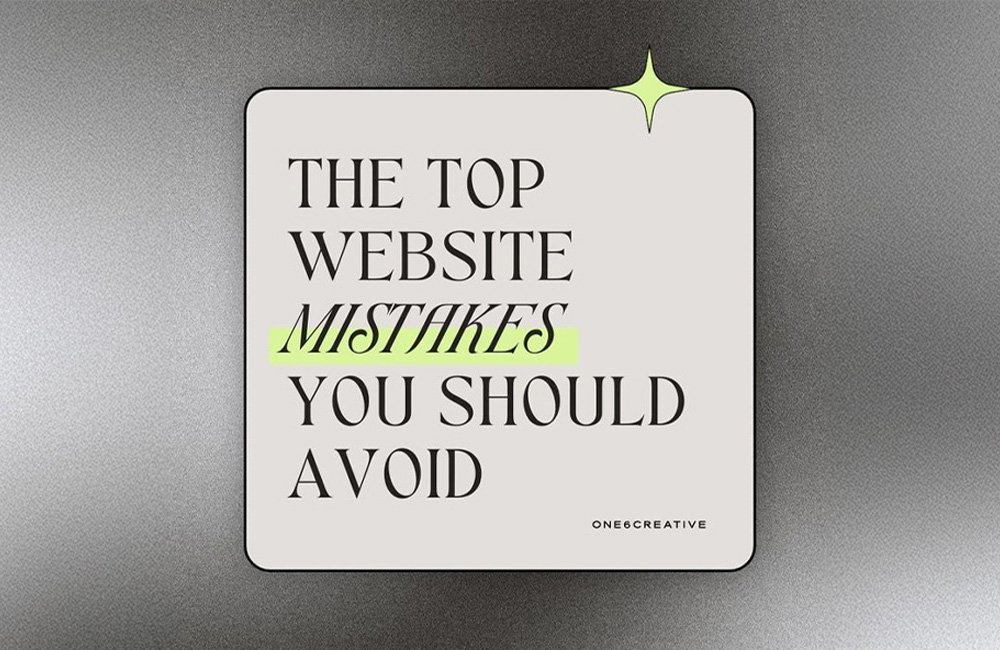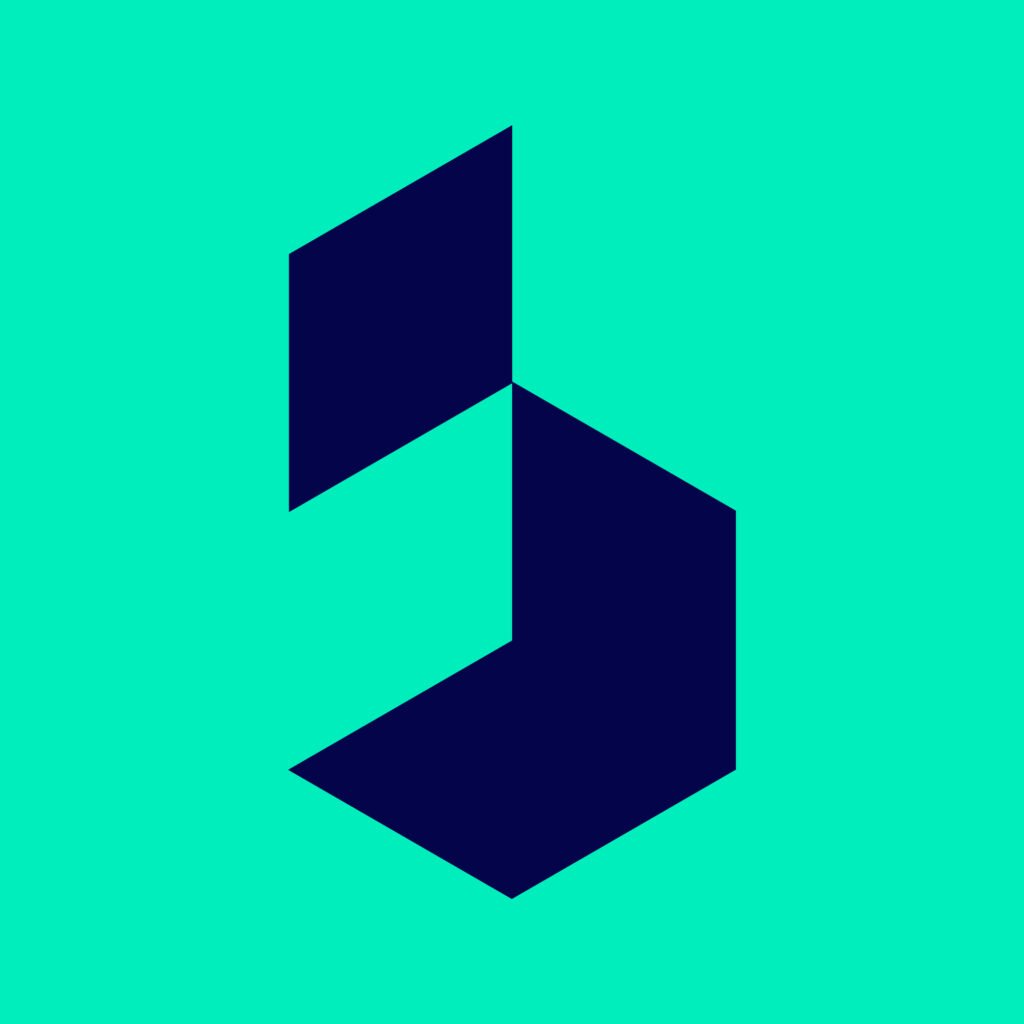When parents are looking for a pediatric psychologist for their child, they want to feel safe, reassured, and comfortable. Your website is the first place they’ll go to make that important decision, so it’s crucial to create a space that is as warm and welcoming as the therapy you provide.
A pediatric psychologist website is not just a place for people to learn about your services—it should feel like a safe space where families can find comfort and clarity about the care their child needs. Let’s explore how to create a website that speaks directly to parents and makes them feel at ease.
1. Create a Welcoming Homepage That Parents Can Trust
First Impressions Are Key
The homepage of your website should be the first thing that makes parents feel comfortable with your practice. This is where they decide if your website is the right place for them and their child.
What to do:
- Use soft, calming colors like pastel blues and greens, which are known for their calming effect.
- Share a clear and friendly message about your approach to working with children.
- Use inviting photos of your therapy space or your team, making it feel approachable and safe.
A homepage that feels warm and comforting can help parents make that important first connection with your practice. Learn how to create an inviting homepage for your practice.
2. Keep Your Service Descriptions Simple and Clear
Make It Easy for Parents to Understand What You Offer
Parents want to know exactly how you can help their child. Keeping your service descriptions simple and clear will help them feel confident in choosing your practice.
What to do:
- Explain the types of therapy you offer, such as CBT (Cognitive Behavioral Therapy), play therapy, or family therapy, in language that parents can easily understand.
- Let them know how each therapy works and how it can help children cope with emotions, feel understood, and overcome challenges.
- Avoid using technical jargon—keep it simple and relatable.
When your services are easy to understand, parents feel more comfortable and confident in their decision. See how easy-to-read service descriptions help parents make confident choices.
3. Share Parent Testimonials to Build Trust
Show Parents How You’ve Helped Other Families
Hearing from other parents who have experienced your services can help new visitors feel confident that their child will be well taken care of. Testimonials are a powerful way to build trust.
What to do:
- Include simple testimonials from parents who talk about how your therapy helped their child feel better and more comfortable.
- Share stories of success, like children overcoming anxiety, learning to express themselves, or managing stress.
- If possible, use video testimonials—they’re a great way for parents to connect with your work on a more personal level.
Parent testimonials show that you are a trusted expert and that your approach works. Find out how testimonials can help your practice grow.
4. Make Booking Easy and Stress-Free
Let Parents Book Appointments Quickly and Easily
When parents are ready to book, make sure the process is as easy and stress-free as possible. A clear and simple booking system will make parents feel comfortable and confident about scheduling an appointment.
What to do:
- Set up an easy-to-use online booking system that allows parents to select the time that works best for them.
- Provide multiple ways to contact you, including email, phone, or a contact form, so parents can choose the option they feel most comfortable with.
- Add clear calls-to-action like “Book Now” so parents can quickly make an appointment.
A simple booking system will reassure parents that your practice is organized and easy to work with. Learn how to create an easy booking process for your website.
5. Highlight Your Qualifications in a Warm, Approachable Way
Show Parents They’re in Good Hands
Parents want to know that you’re qualified to care for their child’s mental health. But it’s important to present your credentials in a relatable and approachable way that makes parents feel comfortable.
What to do:
- Include your certifications and experience but keep the language simple and friendly.
- Share a short bio that explains why you love working with children and how you help them feel safe and understood.
- Let parents know what specialties you have, like working with children with anxiety, ADHD, or trauma.
Your qualifications help reassure parents that you’re qualified and capable of supporting their child. Learn how to present your qualifications in an approachable way.
6. Offer Helpful Resources and Articles for Parents
Become a Resource for Families
Parents love to have extra tools and tips to support their child’s mental health journey. By sharing helpful resources on your website, you position yourself as a go-to resource for parents looking for advice.
What to do:
- Start a blog with posts about child development, dealing with school stress, or building confidence in children.
- Provide downloadable resources like checklists or guides on how to support kids with emotional challenges.
- Make the blog engaging and easy to read, so parents can come back for more helpful advice.
Your blog can be a valuable resource for parents, showing that you care about their child’s overall well-being. See how a blog can connect you with parents.
Conclusion: Build a Pediatric Psychologist Website That Parents Will Trust and Love
Your pediatric psychologist website should be more than just a place to learn about your services—it should be a welcoming space where parents feel comfortable, heard, and confident in their decision to choose you for their child’s care.
Ready to build a website that reflects your compassion and expertise? Schedule a free website review with the experts who specialize in pediatric psychology websites and will help you design a site that parents and children will love.