
Why Colors Matter on Healthcare Websites
Last Updated
Dec 02, 2024

Posted By
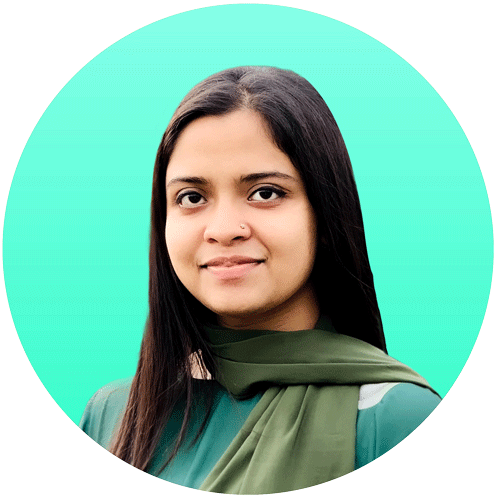
Aurora Alin
Published
Nov 21, 2024
Industry
Dental, Healthcare
Category
Web Design
Published
Nov 21, 2024
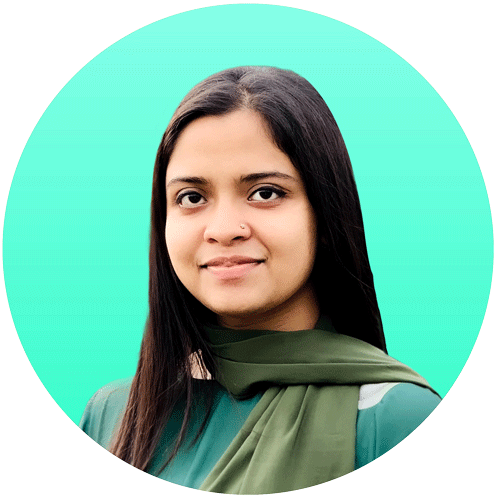
Industry
Dental, Healthcare
Category
Web Design
Did you know that it takes just 0.05 seconds for visitors to form an opinion about your website? For healthcare providers, this impression can influence whether a patient feels comfortable enough to stay or decides to leave. Colors create emotional responses—blue can calm nerves, green can symbolize wellness, and red can demand attention.
By choosing colors thoughtfully, your website can convey professionalism, credibility, and warmth.

Blue is the go-to color in healthcare branding because it represents trust, calmness, and professionalism. Whether you’re a dentist, chiropractor, or general physician, blue helps patients feel safe and assured.
How to Use Blue on Your Website:
- Use light blues for backgrounds to create a calming atmosphere.
- Apply deeper blues in headings, logos, and CTAs (Book Now or Contact Us).
Example: Many dental practices use blue to highlight appointment buttons, subtly encouraging trust.
Want to know more ways to build trust online? Read How to Build Trust with Patients Through Your Website

02. Green: Symbol of Wellness
Green is naturally associated with health, balance, and growth, making it an excellent choice for practices focused on holistic care, such as nutritionists and acupuncturists.
How to Use Green:
- Add green touches to navigation menus, section dividers, or icons.
- Use soft green tones in images or service highlights to promote a sense of relaxation.
Pro Tip: Pair green with neutral tones like white or beige for a clean, harmonious look.

03. White: Clean and Transparent
White is essential for creating a website that feels open, clean, and easy to navigate. It provides breathing room for your content and ensures your design feels professional rather than overwhelming.
How to Use White:
- Make white the dominant background color to maintain a simple, uncluttered layout.
- Combine white with pops of color (blue, green, or yellow) for a polished finish.
Pro Tip: Add warm imagery or patient testimonials to balance the simplicity of white.

04. Yellow: A Touch of Warmth
Yellow adds a sense of energy and friendliness, making it ideal for pediatric clinics or mental health practices. However, it works best as an accent rather than a primary color.
How to Use Yellow:
- Highlight key details like icons or CTAs (Get Started Today).
- Use yellow sparingly to draw attention without overpowering the design.
Pro Tip: Combine yellow with soft grays or whites for a cheerful yet professional vibe.

05. Red: For Important Actions
Red grabs attention, making it perfect for urgent CTAs or important notices. While it’s a powerful color, use it sparingly to avoid overwhelming visitors.
How to Use Red:
- Apply red for CTAs like Call Now or Emergency Services.
- Use it sparingly for emphasis without creating unnecessary tension.
Pro Tip: Combine red with softer colors like blue to balance its intensity.

06. Purple: A Hint of Care and Expertise
Purple signifies care, sophistication, and healing, making it a great choice for therapists or specialists offering premium services.
How to Use Purple:
- Use lavender tones in logos, headers, or service highlights to create a calming effect.
- Combine purple with lighter colors for a professional yet inviting look.
Pro Tip: Avoid overusing purple—it works best as an accent rather than the main focus.

Bonus Tip: Test and Refine Your Colors
Not every color will resonate with every audience. Testing your website’s color choices can help you find what works best for your practice.
- Experiment with different button colors to see which generates more clicks.
- Use tools like heatmaps to track where visitors engage most on your site.
For more tips on optimizing your website’s design, check out our blog on Homepage Design Secrets for Healthcare Websites

Let Your Colors Speak for Your Care
Colors aren’t just decorations—they’re a key part of how patients perceive your practice. By using color psychology thoughtfully, you can create a website that makes patients feel welcomed, valued, and ready to book an appointment.
Ready to create a website that reflects your care? Contact BrandSquare today to get started!
Share On Socials
Related Blogs
Brandsquare™ Helps Health & Wellness Professionals
Get More Clients Through Result Driven Websites & Branding
© All Rights Reserved By Brand Square
Designing Websites That Generate Clients
© All Rights Reserved By Brandsquare


